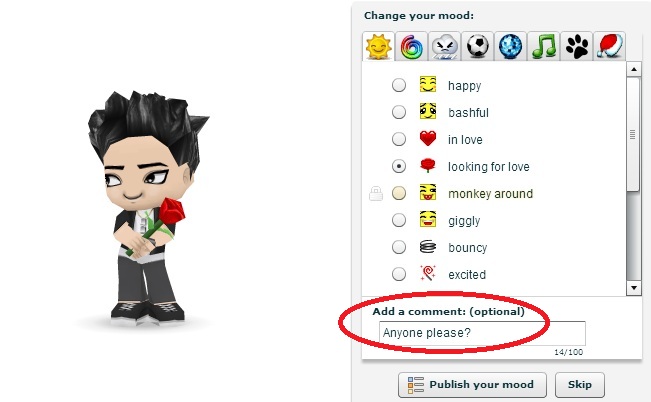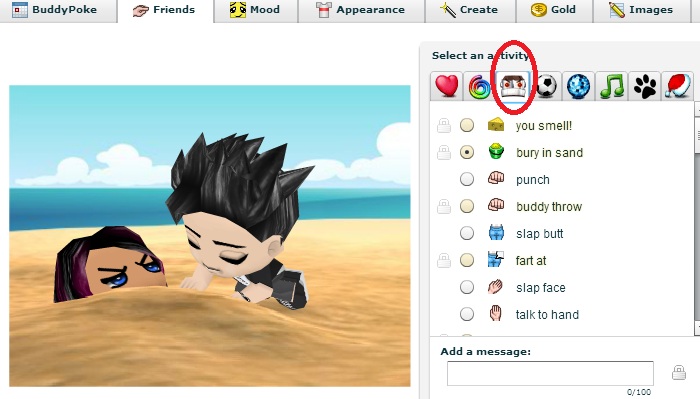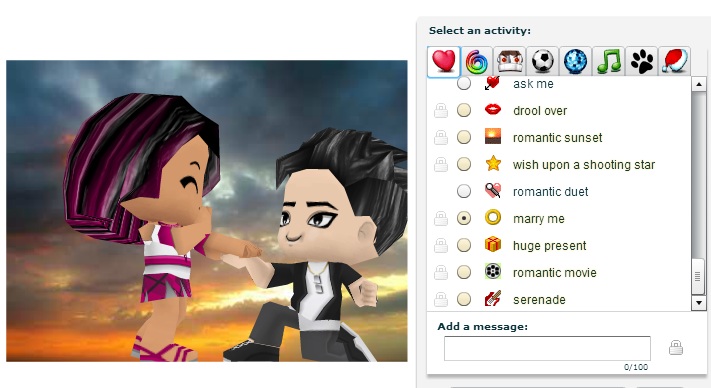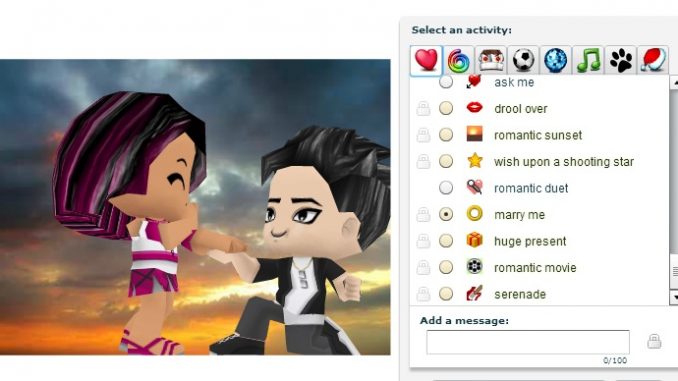
 If you’re an interactive user of Facebook, I’m so sure you would love this BuddyPoke application. This app is available in 3 sites, namely Facebook, Orkut and Hyves. This is an application that allows you to create your own avatar using your account from the 3 sites mentioned. From body appearance, outfit, accessories, car, music instruments, pet and many more- you can customize it according to your look or maybe to your dream look. No matter how you customize your BuddyPoke avatar, it will always turn out to be really cute! Even if you dress it like a zombie, rugged or monster it will still be adorable because it’s an animation!
If you’re an interactive user of Facebook, I’m so sure you would love this BuddyPoke application. This app is available in 3 sites, namely Facebook, Orkut and Hyves. This is an application that allows you to create your own avatar using your account from the 3 sites mentioned. From body appearance, outfit, accessories, car, music instruments, pet and many more- you can customize it according to your look or maybe to your dream look. No matter how you customize your BuddyPoke avatar, it will always turn out to be really cute! Even if you dress it like a zombie, rugged or monster it will still be adorable because it’s an animation!
 This video below is a video compilation of a BuddyPoke user where he customized the avatar according to some celebrities then print screened. He did get I may say!
This video below is a video compilation of a BuddyPoke user where he customized the avatar according to some celebrities then print screened. He did get I may say!
[youtube http://www.youtube.com/watch?v=tlz3XKfaRgw&version=3&hl=en_US]
Or if in case you wanna customize your avatar into cartoon characters, well then it’s fine too!
Now what’s the connection of a BuddyPoke avatar to being interactive on Facebook? Well, you can use this for 3 purposes. Since I am not a user of Orkut and Hyves, I could only share about how I’ve been using this application on Facebook. Here it goes!
1. Set your status using BuddyPoke. Yup! Instead of the usual text, use this app and sure it’s more fun! Different moods are available-from good moods to bad moods. Choose a mood, you can add your own comment and click published when you’re done. After that, it will appear as your profile status and your friends will be able to see it.
2. Post on your friends wall using BuddyPoke. If you’re fond of visiting friends’ wall to leave them messages once in a while, try using this cute application. Instead of the usual text, this app has lots of actions that can be done to people that are on your friend’s list. You just have to click the “friends” tab, choose someone then choose an action.
1. Notice that I have click the heart tab, means all are nice/love/sweet actions. Includes kiss,hug,high five and more.
2. If I choose the swirl tab, those are crazy friendship actions.
3. The third one is a boxing gloves icon, so expect it’s consist of fighting and war acts.
4. The next one has a soccer ball icon, means these are sports activities for you and your friend.
5. The next one is a disco ball, so expect lots of dance moves for you and your friend.
6. The next is a musical note. You will find the musical instruments in here.
7. The paw icon is where you will find your pet and you can play along with your friend.
8. The Santa cap icon, because it’s a tab for Christmas season. You will see Santa and different Christmas related stuffs in there.
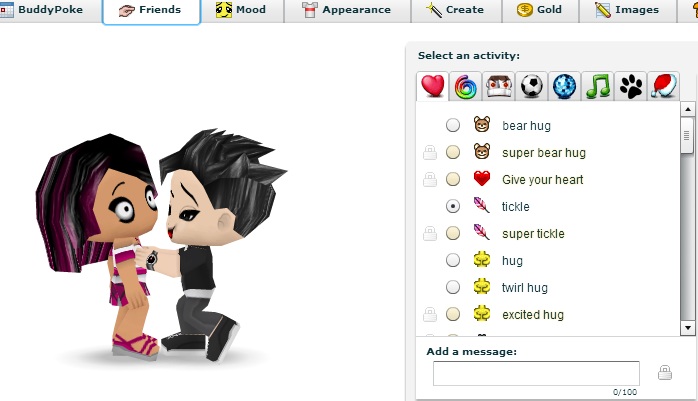
Going back to my sample, I’ve chosen the action “tickle”. You can send it with a blank message, but I prefer filling it so my friend would knew exactly what I wanna say.
Example : “I miss doing this to you ’til you turn blue! lol”
Isn’t it fun? Here’s another example. I’ve picked the 3rd icon, or about hate/war/fighting. I’ve choose the bury in sand action. See? Even if you do it to your friends, still it doesn’t hurt a bit but instead it is still cute having fun on his/her wall.
3. Use it as a special occasion greeting! Enough with the usual text of greetings. Use this application to send virtual flowers, virtual gift, serenade and date out. Whenever I’ve got friends celebrating, I use this BuddyPoke application to greet them. They find it really cute and are even influenced to use the app. Here are the screenshots.
Giving a rose or bouquet of roses using BuddyPoke
 Here’s what I use for guys on my friend’s list that are celebrating their birthdays
Here’s what I use for guys on my friend’s list that are celebrating their birthdays
 How about serenading your love one? Try this serenade act from BuddyPoke.
How about serenading your love one? Try this serenade act from BuddyPoke.
 And one of my favorites, the “will you marry me”! So cute!
And one of my favorites, the “will you marry me”! So cute!
If you’re gonna ask me how popular this Facebook application is, let’s say it only have 100,000+ monthly users. So it’s quite popular especially to the young ones but not limited of course!
I think this application would be useful for couples in long distance relationship because of the virtual gestures like kiss,hug and more. It will be really cute to have exchange of these sweet actions on each other’s wall! Trust me! Hahahaha.
I’ve only mentioned 3 main uses of BuddyPoke, but tell you I’ve got a 4th purpose for this that is not that ordinary at all. Ah huh, yeah I am just so proud to tell you and would be glad to share with you how to do it. It’s making a BuddyPoke animation or cartoon slide. I am not the first, since I’ve only found out this app later but I was able to figure out how to do it without knowing that other people are already doing it. Lol!
See my samples below!
[youtube http://www.youtube.com/watch?v=Or4MsYlF_Us&hl=en_US&version=3]
[youtube http://www.youtube.com/watch?v=WgHea-jBf7o&hl=en_US&version=3]
This one is paid. One guy asked me to do this for him and his long distance girlfriend. They loved it!
[youtube http://www.youtube.com/watch?v=iUZk29U3zYM&hl=en_US&version=3]
This is also paid. One guy (UK artist) asked me to do a BuddyPoke version of his music video. He loved it too!
[youtube http://www.youtube.com/watch?v=T5I5u7UOKEo&hl=en_US&version=3]
I’ve made 7 videos, but don’t have a copy of the other 3 on my computer. It was uploaded to my first Youtube account, but sad it’s been deleted. :'( Anyway change topic!
So when you’re ready to create your own BuddyPoke animation or cartoon slide, then here is the step-by-step BuddyPoke tutorial. This video is going to be an awesome surprise for your loved one especially on anniversaries or birthday surprise. It’s just too cute and sweet!
What do you need to create a BuddyPoke animation?
1. You need 2 Facebook accounts. One is yours and the other is your gf/bf”s account (well if you can access that account) But if you can’t access your gf/bf’s account, create a new Facebook dummy account so you can use it in exchange of actions.
2. Customized BuddyPoke characters. Try to make it look the closest to your appearance. Also try to mix and match avatar outfits that resembles some clothes that you have.
3. Song. Could it be your theme song? His/her favorite song? Make sure to be familiar with the lyrics so you know which actions suit lines of the song. Here’s my favorite site where download of MP3 is free. www.4shared.com
4. Browse and familiarize the actions and moods. It’s easier to do the video if you know every detail of the actions and moods. Idea will just pop up whenever you’re listening to the song. Then you could come up to a nice story from the song and your BP avatars.
5. CamStudio – If print screen is used to capture screen as picture, Camstudio is a program used to capture videos,animated,gifs or everything in motion. It’s a free software and is really user friendly! Try it.
6. Movie Maker or any Movie Editor. The first BuddyPoke animation I made was done with Windows Movie Maker. It is very simple and user friendly, to the point that I got bored to it’s very basic and limited feature. So I’ve discovered AVS Video Editor! It’s very awesome with more features available. It’s actually paid but you can browse over the net for AVS Video Editor that doesn’t require registration. It’s already been cracked and is ready to use.
When these are all available, that means your ready to start the BuddyPoke animation tutorial.
1. Open 2 Facebook accounts on different browser. Go to BuddyPoke app for both accounts.
2. Open your CamStudio program and set range. Set it FIXED to the size of the BuddyPoke window. To set the range, click “region” then “fixed region” then change values.
3. Browse the moods and the actions. Supposed your going to use the boy account then visit the account of the girl (friends tab) go to actions you plan to use. For every action, save it on Camstudio. MAKE SURE TO SAVE ALL VIDEO CLIPS IN 1 ALBUM.
Example:
1. Boy kisses the girl. Save it as a video clip with easy titles like BkissG
2. Boy hugs the girl. Save it as BhugG
If you’re done with actions initiated by the boy, go to the girl account and use it with the same procudure.
Example:
1. Girl gives her heart to boy. Save it as GgivehartB
2. Girl waving to the boy. Save it as GwaveB
You should be able to create lots of different actions and moods using both avatars.
4. Open your movie editor and open on video clips in it. You have the option to split or crop the beginning of the video clips which are unnecessary for the video. Also, add the audio. Keep it playing for you to figure out which actions would suit every line.
5. When you’re done, it’s your option whether to add lyrics, captions, photos of your real appearance,credits or more. Do the finishing touches!
6. Publish it as a movie but don’t close video editor yet in case you have further changes. Watch the movie to determine if the video clips synchronize with the audio. If not, adjust it til it’s perfectly done.
Congratulations! You’ve completed the tutorial!
Please don’t hesitate to visit this page when you’re able to create your own BuddyPoke animation. Share your Youtube link below. I believe you guys can do better than me 😉 For further questions, please leave me a comment. Thanks and enjoy!