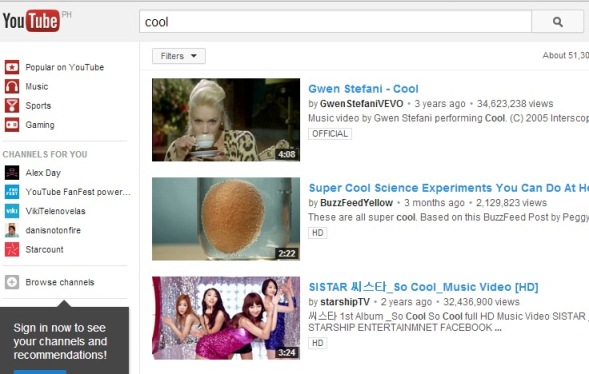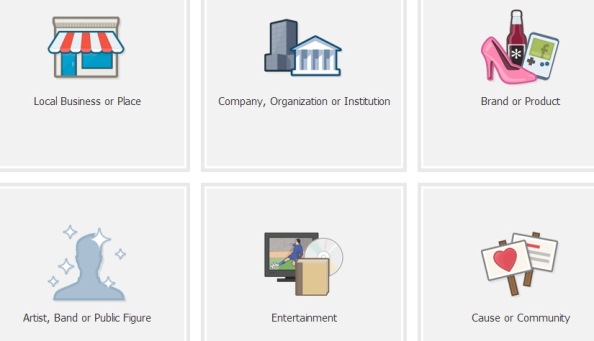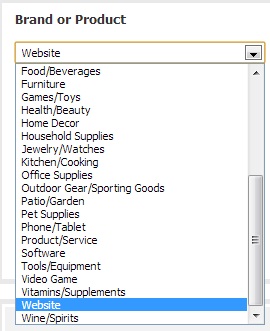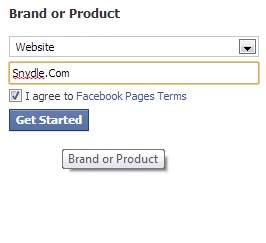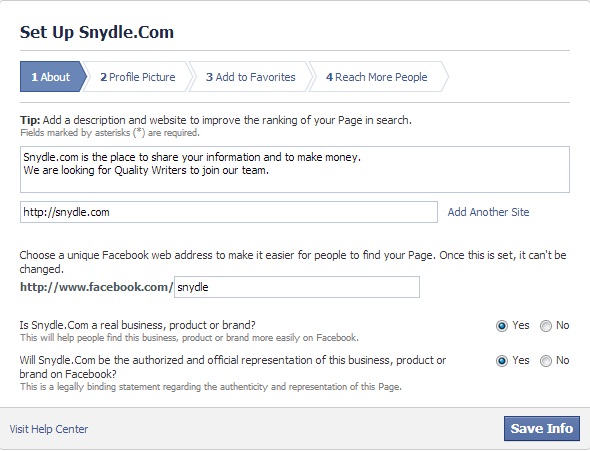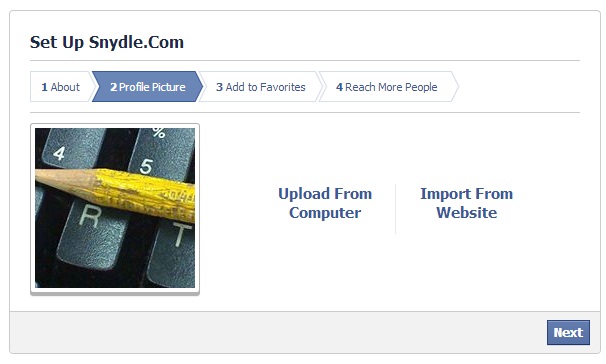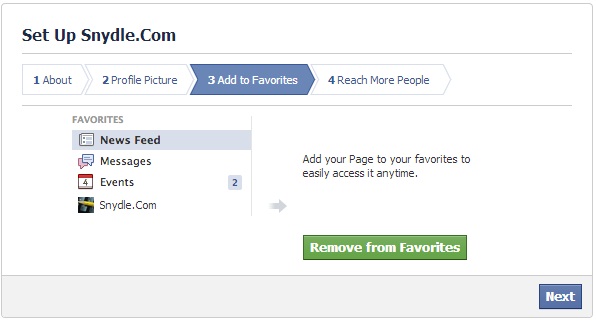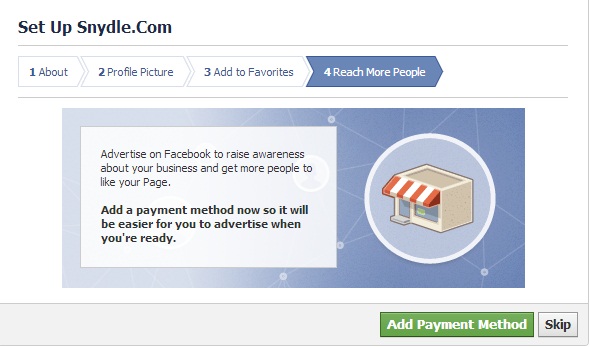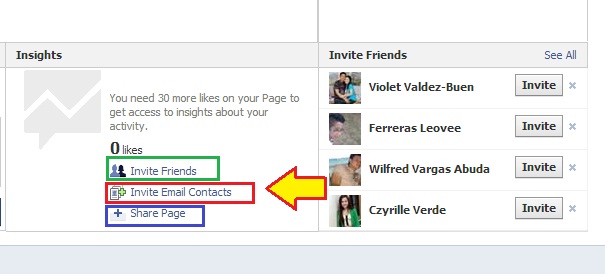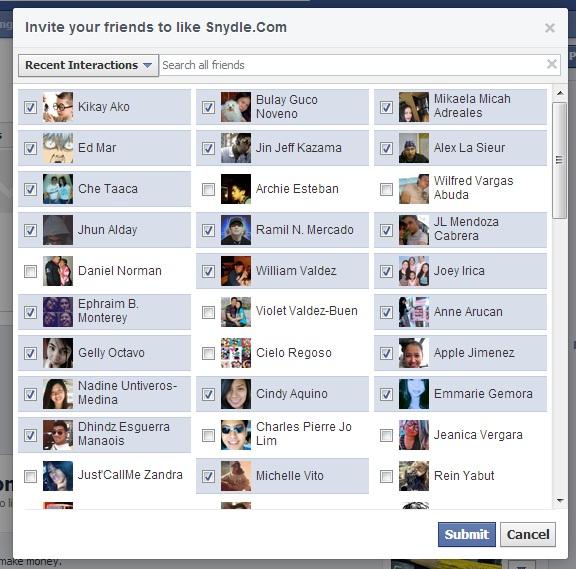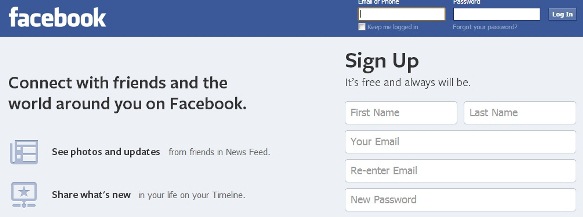
 The trend for this era is being active in the internet community. It can serve people with any possible purpose. It’s a fact that if you are involved in many social networking sites and tools, you can reach numbers of people even beyond what you can imagine. Luckily, sometimes it can make someone or something very popular instantly. Just imagine that reaching the different parts of the world could actually begin at your fingertips. If we try to look at Alexa’s Top 500 Global Sites, we will see the ranking of different sites from all over the world that are getting the most unique international visitors. Below are the top 5 for this month’s Alexa ranking.
The trend for this era is being active in the internet community. It can serve people with any possible purpose. It’s a fact that if you are involved in many social networking sites and tools, you can reach numbers of people even beyond what you can imagine. Luckily, sometimes it can make someone or something very popular instantly. Just imagine that reaching the different parts of the world could actually begin at your fingertips. If we try to look at Alexa’s Top 500 Global Sites, we will see the ranking of different sites from all over the world that are getting the most unique international visitors. Below are the top 5 for this month’s Alexa ranking.
2. Facebook.com [see site info]
3. Youtube.com [see site info]
I’d give a quick hint why these sites conquered the internet users on every household. Both Google and Yahoo are search providers. Both also have free email and chat services, but have differences on other services and features they are offering. So we need not to wonder why these 2 sites are always on top 5, because they provide most of what the people are needing – information. On the 2nd spot is Facebook, which is the largest and most used social networking site. The basic feature is to put your “face” or photo in your profile and the “book” refers to your profile, interests, activities and whereabouts. Eventually, the gaming featurs has become an addiction for people of all age. There has actually been a restriction for minors, but kids can either borrow their parents’ and older siblings’ accounts or they cheat on their birth year and just create an account of their own. On the 4th spot is Youtube, which is the most famous and largest video sharing site. It’s a product of Google so obviously Google is top 1 + top 3, conquering the world wide web. On the 5th spot is Baidu, which is the leading Chinese search engine. Since Mandarin Chinese is the top 1 most Spoken language in the world, let us not wonder Baidu got the 5th slot.
What I’m actually saying is through internet and the sites mentioned above, you can reach out to people, limited to those who are not using internet. Among the 5 sites, Facebook is the most useful way in terms of meeting people global that may be beneficial if you know how to use it properly. Yes your Facebook profile is something personal, does it mean you need to connect to strangers around the world to be able to share your content to them? My answer is a big NO. You don’t have to connect to all of them, by creating a Facebook Page you can begin to share your content even without sharing your personal identity.
Now what is a Facebook Page? A part of the Facebook site structure that allows you to create a page where you can put all stuffs and information that represents your community, brand, product and many more. If a Facebook profile calls the connection as friends, for Facebook page they are called Fans. They may be people whom you have invited from your connection and each day your page will be getting likes if the contents you are sharing are found useful and interesting. Mostly these Fans are people with the same interests as what you are sharing on your Facebook Page. Are you ready to create your own page now? The procedure to create one is made easy, user friendly and most importantly – it’s FREE.
How to Make a Facebook Page
If you already have a Facebook account, then skip steps 1 and 2.
1. You need a valid email address. Valid means still active withing the last 3 months. So it’s also important to check your email once in awhile, else it’s considered an invalid or inactive email address. For new users, you can create a free email address from:
Just fill up the information required. These 2 email providing sites are now very strict so notice they will require you to add phone details to validate your email. Some people took advantage of creating many free accounts and have either used to spam people with advertisements or cheat on people by soliciting or asking money and etc.
2. When you’re all done, then create a Facebook account.
3. Creating a Facebook Page.
Too sweet that a Facebook page is for everyone. From local business, place, company, organization, institution, brand or product, artist, band, public figures, entertainment, cause or communication and more unmentioned field. Choose whichever suits your content.
Supposed I’m creating a Page for Snydle.Com. It’s on the brand or product, then I’ve chosen a category which is a website.
Add your brand or product name, agree on the Facebook terms then choose Get Started.
Fill in the about us or the description of your page. Add the site that is associated with your page. Choose a Facebook web address. If a web address is already taken, you need to choose another one. If your page is an official representation of the site you’re linking to, you need to choose yes on the last question. If it’s not an authorized or official representation or the site you’re linking to, then just choose no to avoid confusions to the audience.
Adding a Profile photo. You can upload from your computer or import from a website. Choose a photo that’s appropriate for your Facebook page. It could be a logo or a trademark. I wanted to use Snydle’s logo but it is too small so it’s not acceptable. Since the site is primarily about blogging, then I’m using the photo of keyboard with pencil. Don’t worry you can adjust the thumbnail view later. Then click next.
You will be given the option to add it on favorites or not. If you would like to be actively updating the page then I suggest you click “add to favorites” then you will immediately see any notifications for your page.
Upon log in, it’s easier for you to see if you have notifications for your Facebook page.
You can just skip this part. This is to advertise your new page on Facebook and it requires payment. For the mean time, you can just invite family and friends to be your very firsts fans and likes and your newly created page.
Congratulations, you’re done!:)
Invite Friends to like your page.
It’s found on the right side of your page and it looks like on the photo below. Just click invite for each person. You have 3 ways to invite friends.
- Invite friends from Facebook connection
- Invite friends from your email contact list
- Sharing the page on your Facebook timeline (it will appear as a status update)
Inviting friends the easier way. You can click the “see all” and you’d see all your friends in pop-up tab. You just have to check each box and click submit.
You can now begin adding photos, updating status, writing notes, events, updating details once in a while. This Facebook page allows you to have a closer relationship and interaction with your audiences. Hope you will make use of your page properly to be able to gain fans and sales in the future if you’re having it for business purposes.
Few stuffs you need to remember or do to gain more likes in the future
- be a responsible admin (page owner). Share useful contents
- don’t post offensive photos (promoting nudity,sex, gamble) else your page will be reported
- interact with fans that comment on your posts
- don’t spam people with links. They hate that you’re just sharing promotional stuffs
- don’t be a bogus seller (pretending to sell stuffs)
- you can share free useful downloadable links, but never with viruses. just clean stuffs
- don’t be a “hate” page. I don’t suggest you to create one just to encourage people to dislike other brands, products, celebrity or etc. Facebook page can be of a better purpose than that
- be generous to greet, especially on holidays and occasions
- for some established Facebook pages, setting up games, promos & contests, giving freebies to their fans can be a good way to keep them attentive with what you share on your page
Do good on your page because not only will your fans see your contents, but also friends of your fans. That is called the viral exposure (indirect). Supposed a fan or yours liked or commented on any of your page’s posts/photos, his or her friends will see that on their news feeds giving your page an exposure and possibility of capturing the interests of other Facebook users. Give it a try and enlarge your territory!